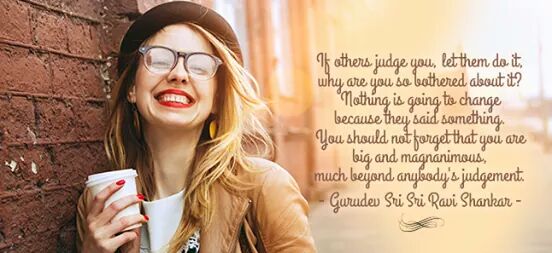Wi-Fi made our life with internet without cluster of cables but it
is one of the way hackers try to get your network information and data without
getting inside because is open in its range to everyone and less secure as
compared to wired network. Mostly users set simple password to their Wi-Fi
which can be remembered by them easily based upon their mobile number, date of
birth or name of their spouse or lover.
Friends, we are here to know how to secure your Wi-Fi and protect
our network for saving of data and to avoid steeling of valuable data. Here are
top ten tips to secure Wi-Fi network.
Top Ten Tips To Secure Wi-Fi
It is not very tough to prevent your Wi-Fi network to be secure.
It is very essential, if you are using internet on Wi-Fi, to save your
bandwidth and to avoid taking control on your computer through Wi-Fi network by
hacking it. It is also suggested to keep your router switched off when there is
no need of internet connection.
Some simple but very essential tips which should be applied if you
have Wi-Fi enabled modem at your workplace of home.
1.
Physical Security to Router
At first, you should ensure the physical security of your router. Only
authorized person should be allow should access it otherwise it is very easy to
play with your internet connection and network connected to it because router
can be reset very easily and can be configured with another setting.
2.
Password Security
Maximum router have login password such as “admin” as well as same
username which comforts hackers to breach your network. So it is very important
to apply a password easy to remember but tough to guess by others. Change
username something different from what the manufacture has given default. By using
default username and password, your router can be easily accessed from anywhere
in the world and can be configured with different setting.
3.
Disable Unused Ports on Router and Enable Firewall
If you are using switch next to router for connecting a number of
systems, then most probably you are using only one LAN Port. So all other ports
should be disabled. Any ports may provide connectivity to Wi-Fi router which
can use another name i.e. SSID for providing internet using your bandwidth.
Enable firewall because it keeps watching on all incoming internet data. It compares
this incoming data to the prescribed one and pass one which matches.
4.
Wi-Fi Security Protocol
WEP is very weak security protocol used in router which can be
easily broken by using some free software, even on mobile. WPA (Wireless
Protected Access) is alternative to WEP for better security. And WPA2 is an
advanced protocol than WPA and it supports encryption with 256 bit key. WIPS
and WIDS are more advanced security policies which guard the network and
prevent from unauthorized access and use of network resources.
5.
Choose SSID Name Smartly
The SSID (Service Set Identifier) on your router is usually set as
“default”, “d-link”, “TP Link” of something another name depending upon
manufacturer of router and this thing make something more ease to hackers. So you
are suggested to choose your SSID smartly. Avoid providing details here about
your address, mobile number or any other personal information which will also
help to someone looking for free internet or steel data.
6.
MAC Address Binding
Every device such as mobile, laptop etc which you are going to
connect on your Wi-Fi network has unique MAC Address or physical address of the
device (whereas IP Address is the logical address of the device in the network).
For better security and ensuring unauthorized connectivity, you can go to your
router setting and set filter as black and white list. MAC addresses listed in
white list will only be allowed to access the internet connection and which are
listed in black list, will never to able to connect your internet connection.
7.
Upgrade Router Firmware
When you login in your router for changing some setting, check for
upgrade firmware. Before doing it, save the setting you are using. In case of
failure, you can upload the same setting again without apply all setting, this
will save your time. Upgrade to your router is very important for better performance,
security, reliability and fast internet connection.
8.
Set Output Power
Different Wi-Fi router uses different output signal strength which
decides the coverage of the Wi-Fi network. So it is very necessary to know it
to plan the design of network. Output power of router is measured in either
mili watt or dBm. Using of different antenna and place where router is
installed also decides up to what place your Wi-Fi signal will be reachable.
9.
List of Users Connected
You should make a list of users connected to your Wi-Fi network. It
is very useful because you can check for any unauthorized access. To check, you
will have to use some software. These softwares are easily available on
internet which will enable you to watch DHCP clients of your Wi-Fi network.
10.
Disable WPS
WPS is a button on you router which makes any device to connect
very easily. For this you will have to press WPS button only. It could be
easily breached, so disable it for better security.